Building application using ASP.NET MVC and MongoDB
This article talks about building a simple application using ASP.NET MVC and MongoDB. From my earlier blog post, the installation steps for
Mongo DB were explained.
For building application using MongoDB and .NET, we need the
10gen C# Driver. This can be downloaded from http://github.com/mongodb/mongo-csharp-driver/downloads
Let’s began creating a simple ASP.NET MVC 3 application. We
will be creating a simple application which will save the contact details and
view the same.
The contact model is as show below
public class Contact
{
[Required]
[Display(Name = "Contact
ID")]
public int ContactID
{ get; set; }
[Required]
[Display(Name = "Name")]
public string Name { get; set; }
[Required]
[Display(Name = "Contact
Number")]
public string
ContactNumber { get; set;
}
[Required]
[Display(Name = "Contact
Type")]
public string
ContactType { get; set;
}
}
The Page will look as shown below
On Click of the “Save Contact” button, the data needs to be
saved in the MongoDB. In the controller we will have to use the below
references
using MongoDB.Driver;
using MongoDB.Bson;
In the “CreateContact”, we will set the server settings, get
the instance the database and get the collection. We will create a BSON
document object for the contact and add the data into the same. This is then
inserted into the “Contacts” Collections using the “Insert” method.
For viewing the contacts, lets create a simple model for the same as shown below
public class ViewContactModel
{
private List<Contact> _lstContact = null;
public List<Contact> ContactList
{ get { return _lstContact; } set
{ _lstContact = value; } }
}We will add a new view “ViewContact”, the code is as shown below
Now lets add the code to the controller, to fetch the contacts from the database, the code is as shown below
We fetch the data by using the “FindAll()” method which is
loaded into a contact object.
The output of the same is as shown below
This was a simple startup article which will get you started
on working with ASP.NET MVCand MongoDB.
Hope this helps. Please leave your comments.


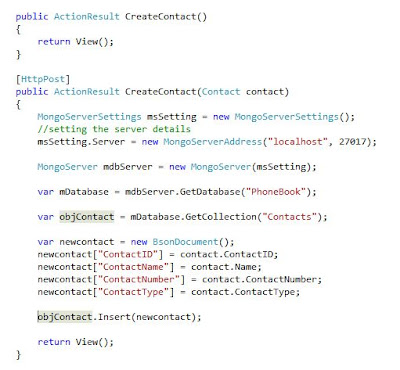
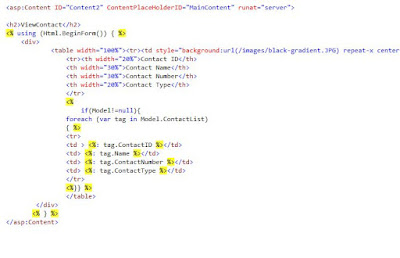
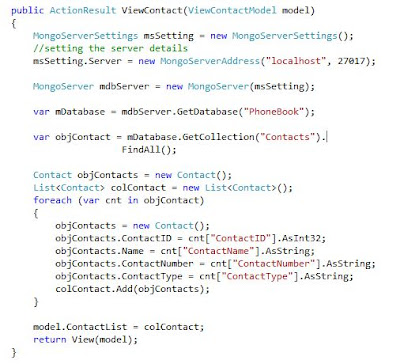

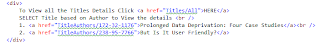
Comments