Context Menu in Windows Phone 7
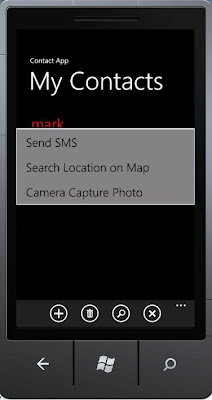
In this article we will look at how to implement Context Menu in Windows Phone. In order to implement Context Menu, we need to first download the SilverLight for Windows Phone Toolkit (November 2011) from http://silverlight.codeplex.com/ . We need to reference “Microsoft.Phone.Controls.Toolkit” in the application. We will add the Context Menu to our earlier build application “ContactApp”. We will show it when the user clicks on the contact and it would show up as shown below To invoke the context menu, we will write a method to create the instance of the context menu and add the menu items Now we will invoke this method in the constructor the page. Then when we click on the listbox control and wait for a few seconds the context menu will appear. Hope this was helpful. Please do drop your comments.