Building a OData Service
Open Data Protocol is popularly known as OData. The
definition from the OData.Org is as mentioned below
“Open Data Protocol (OData) is a Web protocol
for querying and updating data that provides a way to unlock your data and free
it from silos that exist in applications today. OData does this by applying and
building upon Web technologies such as HTTP, Atom Publishing Protocol (AtomPub)
and JSONto provide access to information from
a variety of applications, services, and stores.”
We will see how to build a simple OData Service which can be
consumed my applications. To build OData Service, we need to ensure that the
WCF Data Service is installed. If not, install the software as mentioned
here http://msdn.microsoft.com/en-us/data/ee712906
.
In this article we will use the “Product” and “Category”
table in the NorthWind Database. In case you don’t have the NorthWind database,
you can download the same from http://www.microsoft.com/download/en/details.aspx?id=23654
We will name it as “MyODataService”. After adding, we will see the sample code in the file as shown below
As seen above we will add our entity to as the data source as shown below
Let’s now browse the service and the output is as shown below. This is more like a simple atom feed.
Now let’s change the config to set one of the entities, let’s use the products from the entity model. For this let’s modify the code as shown below
Let’s browse the service and the output is as shown below. Here we now see a collection for the products entity.
If we browse by the products, the output will be as shown below. The feed for all data from the products table is seen.
This is the simple OData Service that we can create. We can
query against the data.
For more help on the various query options, please take a
look at http://msdn.microsoft.com/en-us/library/ff478141.aspx
Hope this was useful.
Please do drop your comments.
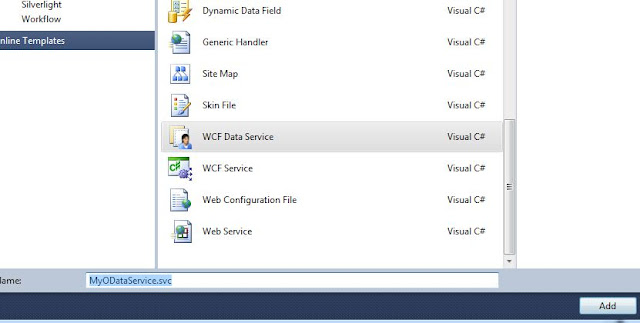








Comments